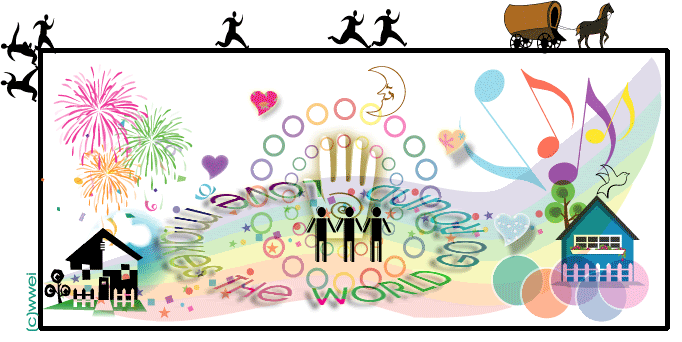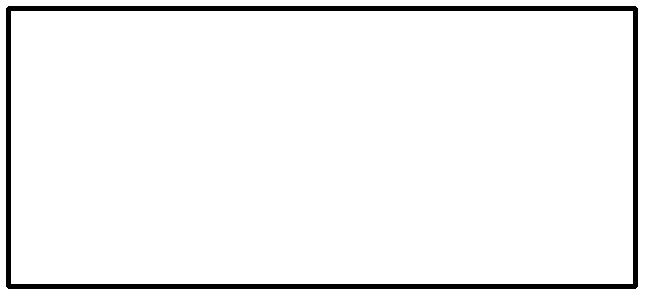INSTRUCTIONS
ONE. click on those words at the bottom which says 'LOVE MAKES THE WORLD GO
ROUND'
TWO. You can click those two last words,'Go Round' again to see the
changes as in you can still navigate with those two.
THREE. Please click accordingly to the style of the words and not click here& there or else it wouldn't work!
FOUR. Hope I have explain clear enough so now CLICK THEM PLEASEEE! xD
HUGS,
♥ Jermia